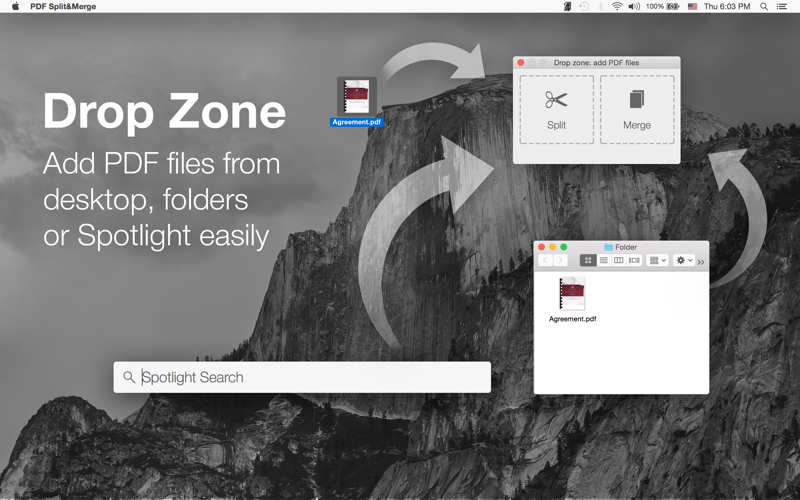Icecream PDF Split & Merge PRO
PDF Split & Merge Pro is a single software to split and merge PDF files in an effortless way. There are four methods available to split PDF documents. The innovative, movable Drop Zone simplifies the addition of files from desktop, folders or Spotlight.
PDF Split & Merge by RBL Software is perfect to:
• Merge multiple PDF files into one;
• Split PDF documents into single pages;
• Delete certain pages from PDF documents by their page numbers;
• Add files from any place on your MAC using Drop Zone;
• Split and combine password-protected PDF files.
Features:
• Two work modes: split PDF and merge PDF within a single program;
• A preview of each added PDF file guarantees accurate results;
• Possibility to reorder documents before their merging: drag and drop the selected file or use arrows to set the sequence of the PDFs;
• The Drop Zone can be relocated to the most preferred position of your desktop: simply drag a file from Spotlight search results, any opened folders or right from the desktop to quickly add it to the application;
• No limitations: add as many PDF files as you wish. The maximum number of pages in each file is not restricted;
• Set documents Author Name in the files properties;
• Multilingual user interface.
Choose between four split methods:
• INTO SINGLE-PAGE FILES
Every page of your document will be saved as a separate single-page file.
• BY GROUPS OF PAGES
The PDF document will be split into files of N pages starting from the page number M.
• DELETE CERTAIN PAGES
One by one, add the numbers of the pages you would like to remove from the document.
• BY PAGE RANGES
Determine the interval of pages that you want to split from the document by setting the first and last pages’ numbers of this interval.
Yosemite optimized.